Leap Year Watch Setting
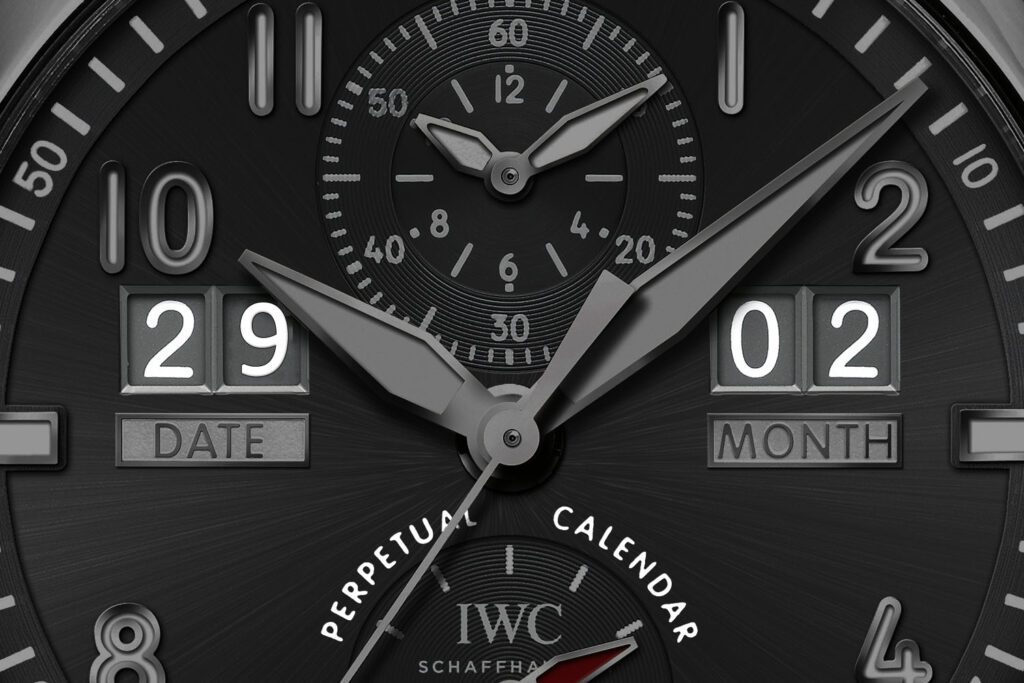
Each year we here at TimesTicking get questions about setting dates on watches after the month of February. Every leap year adds extra potency to this short-month date-setting struggle. Even with the extra day, watches without a perpetual or electronic calendar go off their dates. This is also possible after any month with less than 31 days—but February creates a special slip-of-the-date that’s more easily noticed than the slip of a single day. So what does one do to get their dates back on track? Well, it’s a simple process that requires very few steps. Setting the date on a watch can be an obvious process for most, but relative inconvenience and misunderstanding are perfectly normal. In an age where most things are automated it’s understandably easy to miss keeping up with Gregorian Calendar dates. Ahead we’ll lay out how to get the date set on most day/date wristwatches.
Check For a Screw-Down Crown
Our first quick tip for our readers is to check for a screw-down crown. This aspect of a wristwatch might not be immediately advertised upon purchase. This type of crown has a tendency to leave some stumped. If the stem inside the watch doesn’t easily move from a gentle pull on the crown, try gripping the crown between the thumb and forefinger and turn it counter-clockwise. It’s never good to try and force anything if it isn’t easily manipulated—as a good rule of thumb. So if pulling out the crown out isn’t immediately possible it’s important to check for a threaded, screw-down crown.
Pulling It Out a Step

Assuming the crown is freed for movement, it’s time to pull the stem out a step to set the date. One step, or click, away from the case should engage the date wheel. This applies to most quartz and mechanical wristwatches. Once the date wheel is engaged it’s as easy as turning the crown clockwise to spring the date forward. Some watches will have a button for this function—if they have multiple complications. However, most watches can have their day-of-the-month adjusted once the crown is pulled out one step. If the watch also has a day-of-the-week on its date window then move the crown counterclockwise to change Monday to Tuesday, Tuesday to Wednesday, and so on. If there’s an issue with setting the date on the watch once these steps are taken, it’s important to consult the user manual (or a watchmaker). It could be that the watch has an automated date function that requires more steps to set.
General Upkeep
Leap years aren’t the only time the date should be checked for proper setting. If the timepiece doesn’t have a perpetual calendar or automatic digital function it will eventually get off track—due to the inevitable “31” mark that most timepieces progressively move toward. With that in mind, the above information should help with general setting. When all else fails, consult a manufacturer manual or professional watchmaker. On a final note—keep an eye out for our Youtube companion video for this post for further illustration. Hopefully this blog has been helpful in keeping all of your wristwatch dates up to speed for 2020.
Times Ticking has been in operation for more than 30 years, since 1982. We have performed watch repair for customers both locally and internationally. If it Ticks! We KNOW it! Our team of watch repair technicians have a combined experience in watchmaking of over 120 years.

